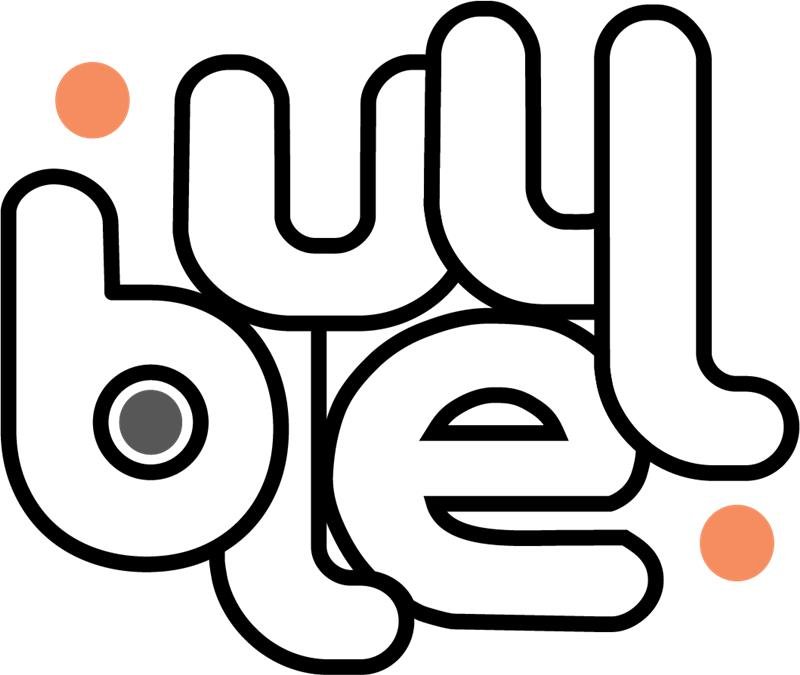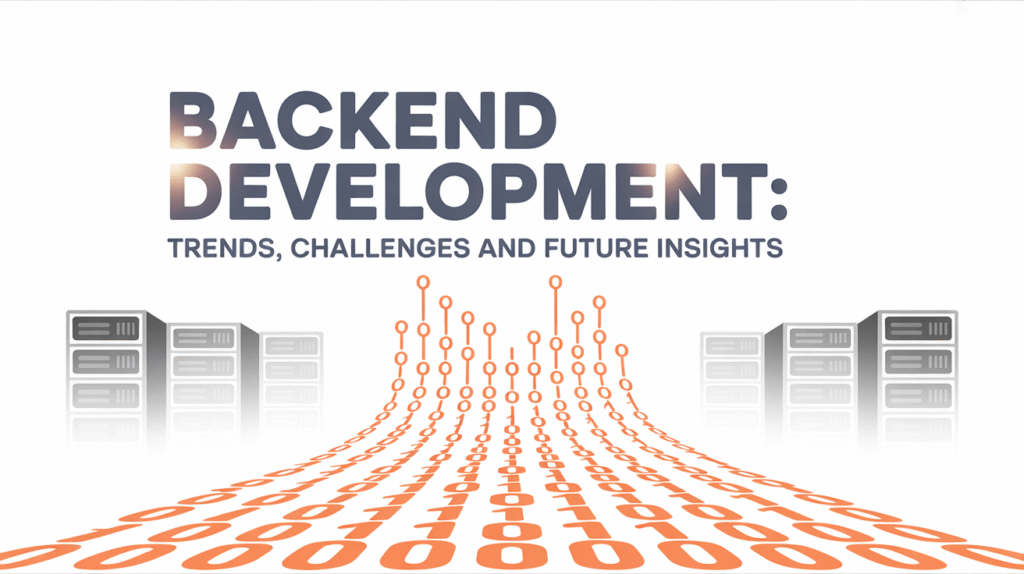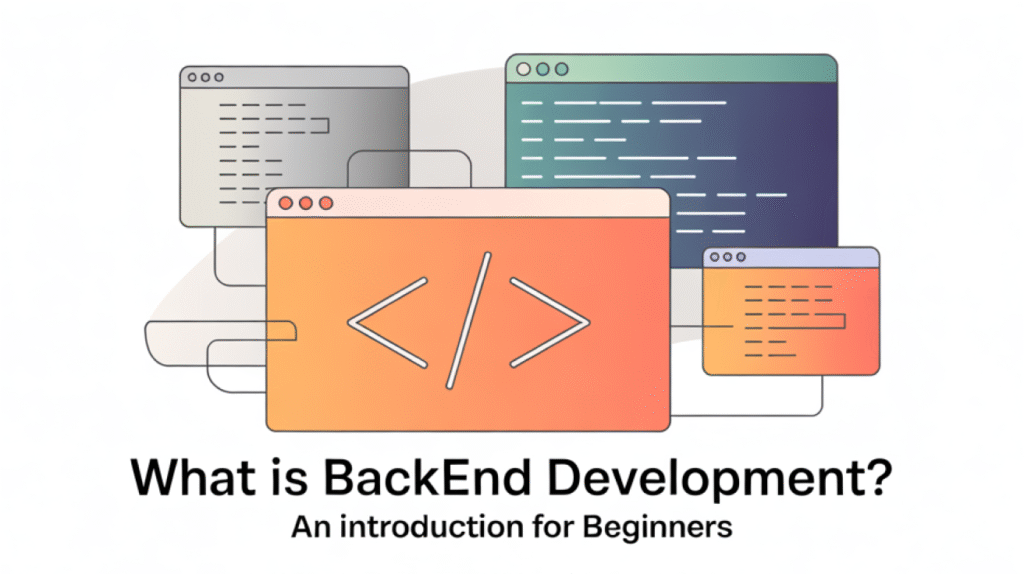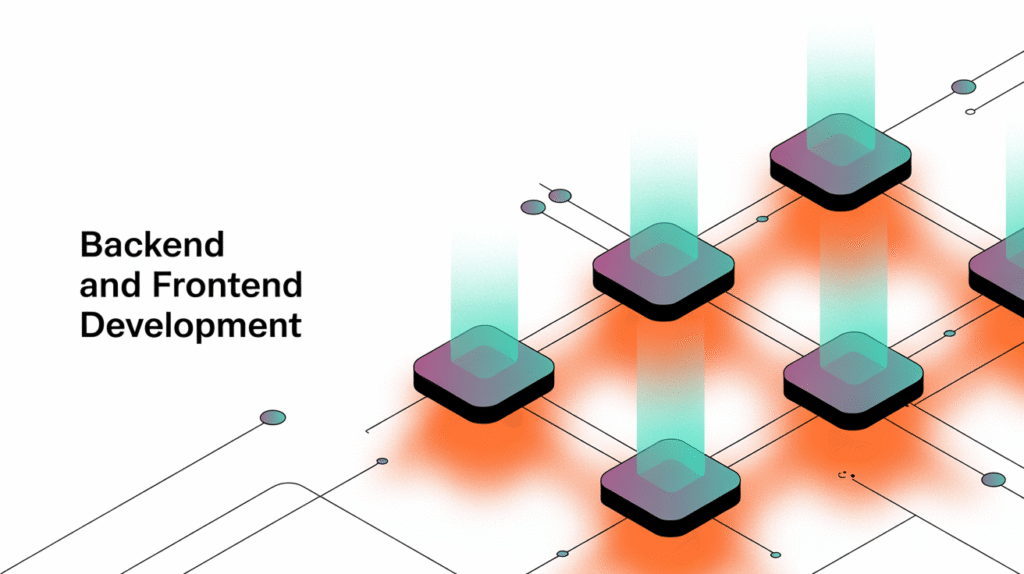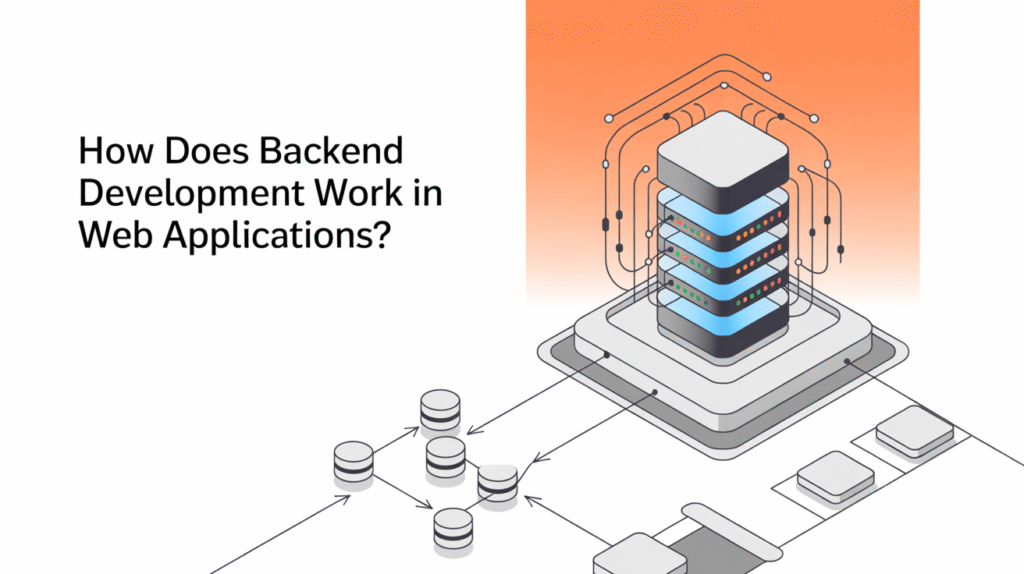- Bluell
- Blog
- Android
How much does it cost to create an app? A complete guide from app idea to market
- Development
- 9 min Read
- 19 May 2025
Do you want to create an app but don’t know where to start? Or are you wondering how much it really costs to develop an app? In this guide, we’ll walk you through everything you need to know, from idea to launch. Whether you want to build an app yourself or hire an app developer, here are simple answers to your questions.
Why should you create an app?
Mobile apps are everywhere these days. Companies, organizations and individuals use apps to solve problems, entertain or simplify everyday life. In Sweden, almost everyone uses a smartphone, and many spend several hours a day in apps. For example, mental health apps have become very popular and generate millions in revenue. We have also built an AI app for mental health that is available in the App Store, you can take an idea from it, try it out and give us feedback too.
Our AI mental health app combines real-time step tracking and BMI monitoring with daily mood checks and a personal AI assistant, AI Mental Health Companion lets you easily manage both your fitness and emotions in one app. It covers the need to stay active, track your weight, and understand how you’re feeling, while offering 24/7 encouragement and personalized health tips. With strong privacy protections and a clean, user-friendly design, you can focus on getting healthier without worrying about your data.
Creating an app isn’t just about technology, it’s about solving a real need, like we did. Do you have an idea for an app that can make life easier for others? Then it’s time to explore how you can take the next step!
Step 1: How do you come up with a good app idea – and how do you test it?
Every app starts with an idea. Maybe you’ve already thought: “I have an idea for an app, but how do I know if it’s good or not or if it will meet the needs of real users?”
Don’t panic, take a deep breath and start writing down all your thoughts. Ask yourself the question “What problem does my app solve?” or “Who would use it?” The clearer you are, the easier it will be to rest.
After questioning yourself, the next step is to test your idea by interviewing people in your target audience. Ask them what they think and if they lack a similar solution.
Once you’ve decided that your idea best fits your real-world user needs, simply create a prototype. You don’t need to know how to code to make a prototype. Use free tools like Figma or Canva to sketch out what your app would look like. Show it to others and gather feedback.
Example: If you want to create a cleaning app, you can ask participants how they organize their cleaning today and show them your prototype. Are they interested? Then you’re off to a great start!
Step 2: Research the market – who are your competitors?
Before you start developing your app, you need to check what is already there. Search the App Store and Google Play for apps similar to your idea. Let us understand this step with a real example, suppose you want to make a mental health app like us, so the question will arise in your mind is how can I find exactly similar mental health apps on the App Store and Google Play? This is very simple, carefully read the title, description of the app you want to build, select its main keywords like in our example case we choose to build a mental health app, so select mental health, mental health app, AI mental health app and so on. With this method, you can get exactly similar apps that you want to build.
Once you have the apps on the App Store and Google Play, analyze your competitors’ strengths and weaknesses. Download their apps and test them. What do they do well? What’s missing? Maybe they have poor design or high prices, this could be your chance!
And the last thing is to find your unique niche, differentiate yourself by offering something new. For example: A “cleaning app” with the ability to book local cleaning help directly in the app.
Step 3: Plan your app – what is needed to make an app?
Now it’s time to plan the details. Here are some important questions you need to ask yourself:
What features does the app need to have?
Start with the MVP (Minimum Viable Product), i.e. the simplest version of your app. For example:
Make an MVP of your app that only has core features like “one login, one booking calendar, one payment solution”.
What technology should you use?
Good design is crucial to keeping users engaged. Here are some tips:
- Your first step to follow when designing your app is to sketch wireframes, you can use tools like Adobe XD or free alternatives like Figma to draw the structure of the app. Each screen should be clear and easy to navigate.
- Then test the prototype and have others test your prototype. Do they see how to book a service or reach your main feature? If not, adjust the design.
- And the last thing is about Swedish users’ preferences. For example: Simple design, bright colors and support for Swedish payment methods.
Step 4: Development – should you program yourself or hire someone?
Here are your options for developing the app:
Do it yourself (low code)
If you’re a no-coder and want to create your own app for free or cheap? Platforms like Glide or Bubble let you build simpler apps without coding skills. Perfect for MVPs!
Hire an app developer
Do you need a more advanced app? Then you can hire an experienced app developer or a company like Bluell AB. Prices vary, but you get a tailor-made solution. We offer you a three-day free trail where you can test and check our developers’ skills and their thinking to understand your goals. You can get a dedicated development team or a single app developer in just 24 hours from us.
Combine both
Build a prototype yourself using low-code and then hire an app developer from us to improve it.
Step 5: Test the app – this is how to find bugs
Before launching your app, you need to test your app properly. There are two methods of doing testing, such as “beta testing and technical testing”.
In beta testing, you need to release a trial period for a group of users. Ask for feedback on features, design, and performance. On the other hand, in technical testing, you need to check that the app works on different devices (iPhone, Samsung, etc.) and handles many users at the same time.
Step 6: Launch your app – how do you make an app visible?
When the app is ready, it should be published in the App Store and Google Play. Here’s what you need to do:
Your first step is to create developer accounts on both Android and the App Store. On the App Store, Apple’s developer program will cost you around $995 to $1,000/year. And the Google Play Console only charges a one-time fee of $25 to get started.
Once your accounts are active, optimize your app’s visibility on both the App Store and Google Play Store by doing ASO. You can do ASO of your app by using relevant keywords in your app’s title and description. You should use compelling icons, screenshots, and localized descriptions to convert page views into downloads and reviews.
Example: “create an app cost” or “create an app.” After app store optimization (ASO), you can use social media, blogs, or influencer partnerships to promote your app.
If you can afford the cost, I suggested you use PPC campaigns to get rich results within a few days.
Step 7: Maintenance and updates – keep the app fresh
After the launch, you need to continue working with the app.
- Fix bugs quickly: User reviews provide valuable feedback. Fix issues immediately to retain your users.
- Add new features: Develop the app over time. Maybe you want to add a chat feature or integrate with other services.
We are happy to help.
Bluell AB combines deep expertise in mobile app development and full-stack solutions to guide you every step of the way, from initial idea to successful launch. With a customer-centric approach and a proven track record in Sweden’s tech landscape, we ensure that your app stands out, performs flawlessly, and evolves with your users.
Are you ready to transform your idea into a market-ready application?
Start your app journey today with Bluell AB !
Table of contents
Frequently asked questions about creating an app
Can I create an app for free?
Yes, low-code platforms like Glide allow you to create a simple app for free. However, more advanced features usually require a budget.
Do I need a programmer to make an app?
Not always! With tools like Bubble, you can build an app yourself. However, if you want a professional solution, an app developer is recommended.
How long does it take to create an app?
A simple app takes 2-4 months. More complex apps can take up to a year.
Contact us
Book a call or fill out the form below and we will get back to you once we have processed your request.