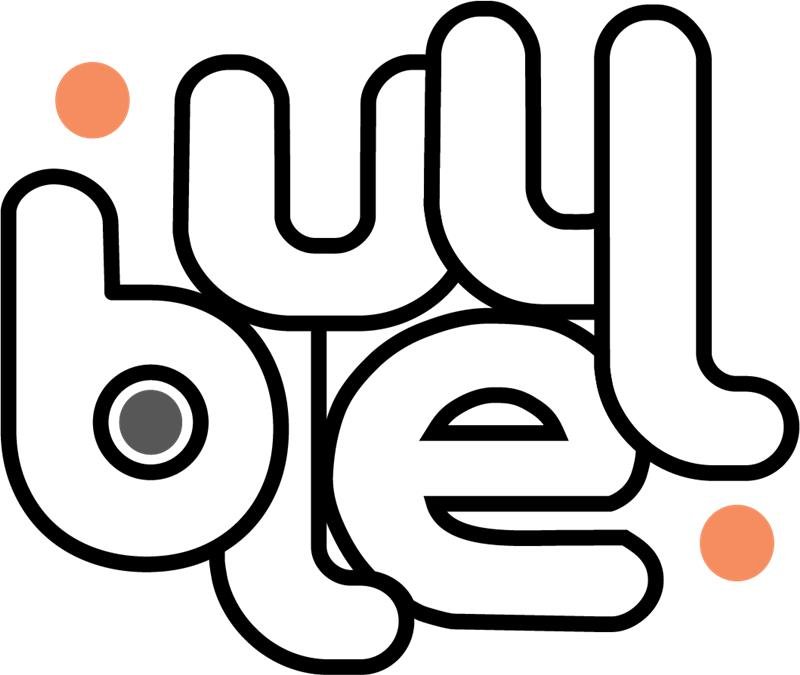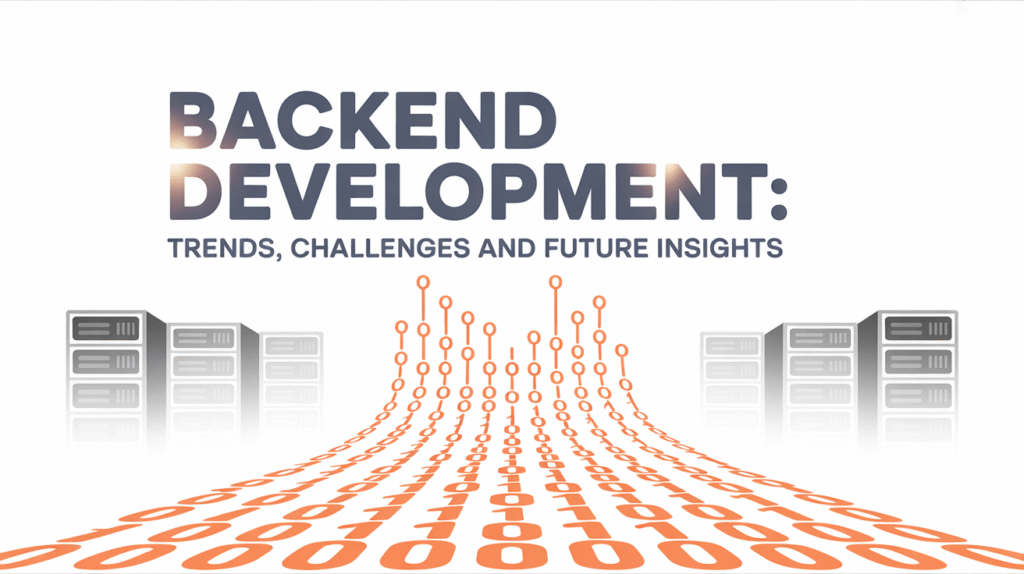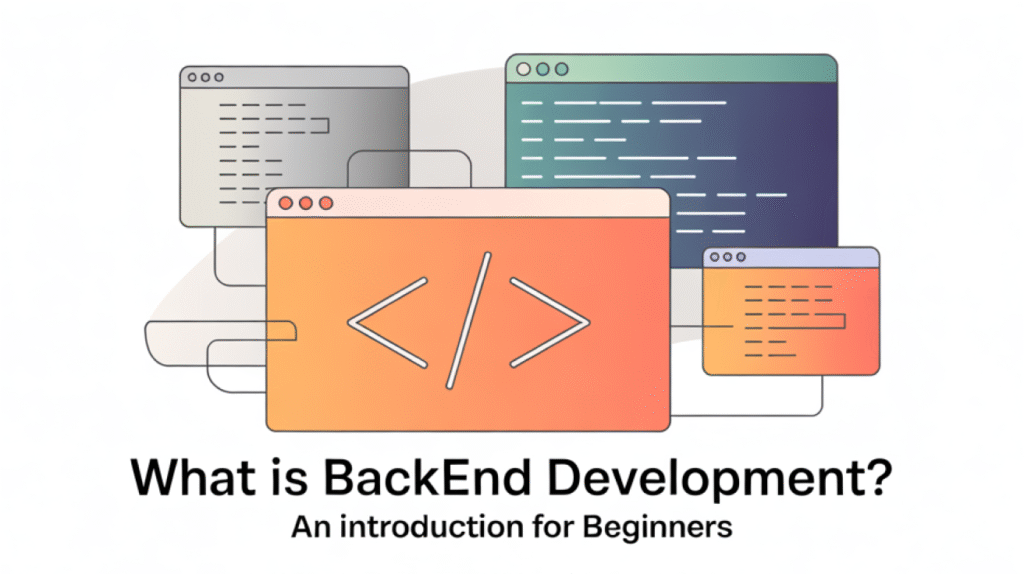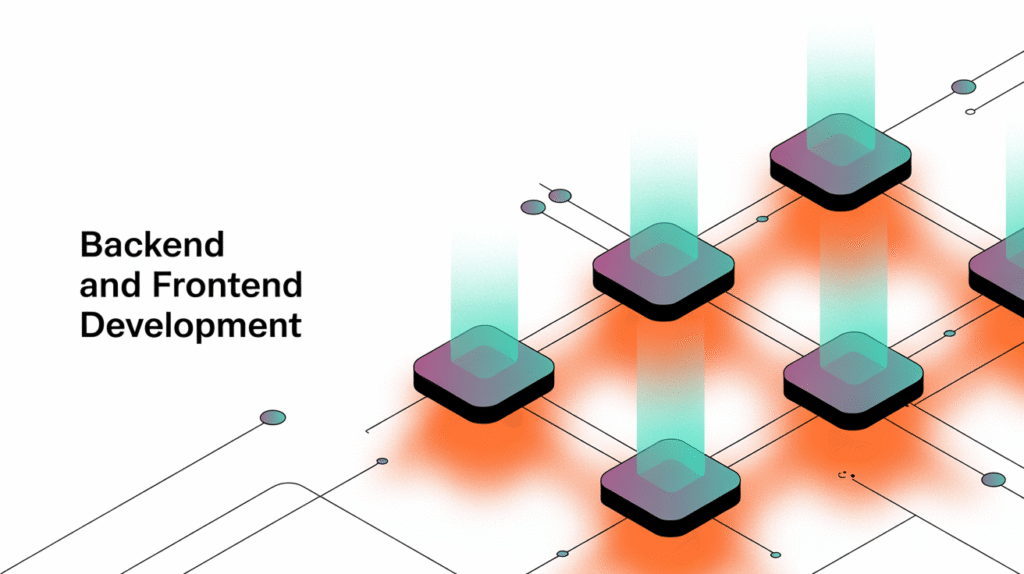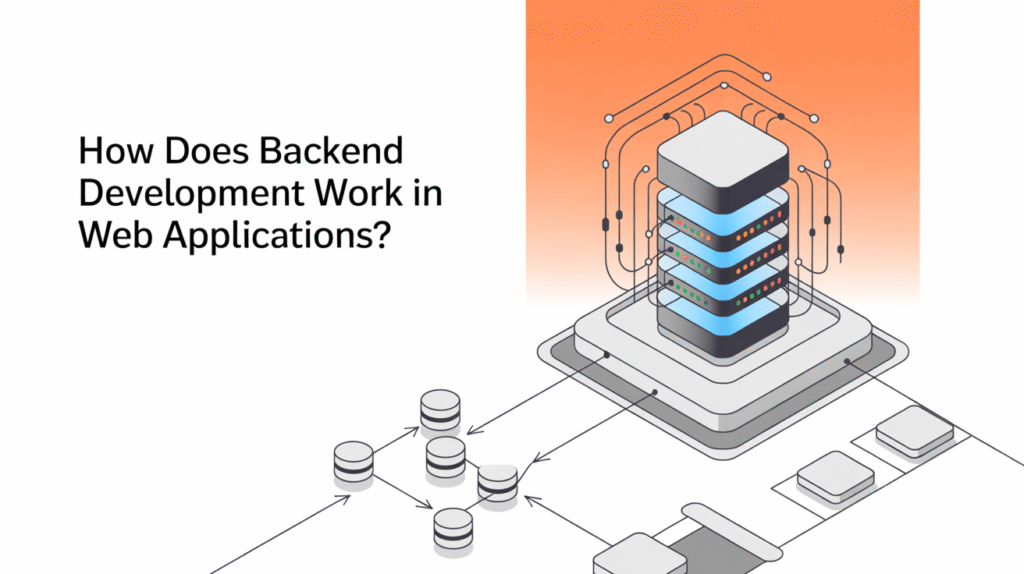- Bluell
- Blog
- Business
How AI is changing iOS app development (and what it means for you)
- Development
- 9 min Read
- 19 May 2025
In recent years, AI has changed many things in iOS app development, such as personalized and responsive experiences. At WWDC, Apple visualized “Apple Intelligence,” how it integrates AI into its mobile apps, features like Siri and Xcode to streamline workflows and increase creativity. Generative AI tools have significantly reduced development time by automating tasks from UI design to code generation.
If you’re a solo developer, you can build apps in hours rather than weeks with Copilot for Xcode, as it uses cloud-based LLMs. These innovations not only improve your time to market, but also improve security, performance, and user engagement. From complex chatbots to real-time image or facial recognition, AI capabilities are not only your choice, but they’re also the essential part of your modern iOS apps.
If you are a senior developer or a founder of a startup, it is very important to learn about the role of AI in delivering innovative mobile app experiences today. For Swedish companies like us, introducing AI into iOS apps not only means we stand out in the market but also become better at retaining users. If you want to see how we use AI in our apps, you can check out your built apps in the iOS store.
At Bluell, we educate our teams through agile AI integration to speed up their development cycles and improve app quality. In this article, we will learn what AI means for iOS, key transformations, and how we can apply them today.
What does AI mean in iOS app development?
AI in iOS app development aims to integrate machine learning models and intelligent algorithms directly into the app codebase to power features like predictive text, image classification, and personalized user experiences. This involves using Apple’s built-in frameworks, Core ML for model inference and Create ML for training, to efficiently convert and run models on iPhone and iPad hardware.
In addition to Apple’s toolchain, developers often use third-party AI APIs or specially trained models, all packaged via Core ML Tools for seamless Xcode integration. With on-device AI, apps can process data locally, improve latency, and protect user privacy by minimizing round trips to the cloud. Essentially, AI in iOS apps transforms static interfaces into dynamic partners that learn from user behavior, anticipate needs, and deliver smarter, more personalized interactions.
Why AI is important for today's mobile apps
AI is essential for today’s mobile apps because it tailors content and features to each user, significantly increasing satisfaction and retention rates. It adapts interfaces and push notifications based on real-time behavior, making every interaction feel intuitive and personal. On-device AI processes tasks locally, such as image recognition or data analysis, so apps respond faster while keeping private data on the phone. AI also automates routine flows, such as form filling or error detection, reducing friction and user experience. Predictive analytics powered by AI help developers catch bugs before they impact users, ensuring smoother experiences. Advanced monitoring tools use AI to detect performance dips in real time, guiding timely optimizations. Natural language processing, powered chatbots, and voice assistants improve accessibility for all users. For Swedish developers, AI means deeper insights, higher engagement, and a competitive advantage in app stores.
Key areas where AI is transforming iOS apps
- On-device machine learning (Core ML): Apple’s Core ML framework enables apps to perform tasks like image classification and language processing directly on the device, reducing latency and preserving privacy.
- Natural Language Processing (NLP) and Conversational UI: Integrations with NLP APIs power smarter chatbots, voice-driven search, and contextual suggestions, transforming static forms into conversational experiences.
- Visual content and AR: By combining ARKit with Core ML, apps can overlay intelligent AR content, such as real-time object detection or environment mapping, creating new interactive possibilities.
- Predictive analytics and personalization: By analyzing user behavior patterns, AI-powered recommendations customize content in real time (e.g., news feeds, product suggestions), increasing engagement and session length.
- Automated testing and code generation: AI tools automate repetitive tasks, regression testing, UI layout adjustments, and even initial code staging, speeding up development cycles while reducing human error.
- Anomaly Detection and Security: Machine learning models monitor runtime data to flag unusual activity, helping to prevent fraud and ensure stable app performance under varying network or usage conditions.
- Edge AI for resource efficiency: TensorFlow Lite and Create ML integrations allow developers to optimize models for minimal CPU and battery usage, enabling AI capabilities without draining device resources.
- Continuous improvement through A/B testing: Quantile-based performance metrics and real-time experimentation frameworks help validate AI improvements, allowing teams to quickly iterate on features that truly move retention metrics.
The role of AI tools for iOS developers
iOS developers have a growing set of AI tools to embed intelligence directly into apps. Apple’s Core ML framework runs models on the device for fast, private inference, with seamless Xcode integration and model conversion via coreml tools. Create ML lets you train custom models on macOS without code, accelerating data-driven feature development.
For cross-platform or specialized needs, TensorFlow Lite and PyTorch Mobile enable lightweight, high-performance inference on iOS devices. Experimental tools like the LiteRT Core ML delegate further accelerate on-device AI workloads. By mastering these frameworks, developers can deliver personalized, responsive experiences that increase user engagement and retention.
Should you use AI in your iOS app?
Integrating AI into your iOS app can significantly improve the user experience by enabling features like personalized recommendations, voice assistants, and advanced image recognition. However, it’s important to consider the associated costs, complexity, and potential privacy concerns. If your app aims to offer innovative, user-centric features and you have the resources to implement and maintain AI technology, incorporating AI can be a worthwhile investment.
At Bluell, we specialize in seamlessly integrating AI into iOS applications, ensuring they are both functional and user-friendly. Contact us to explore how AI can improve app performance and user engagement.
How we integrate AI into iOS apps
At bluell, our experts carefully integrate AI into iOS apps to ensure improved functionality and user experience. We start our process by gathering the specific requirements of the app, whether it is predictive analytics, NLP or image recognition. After gathering all the requirements, or the second step, is to choose the right AI tool like (Apple’s Core ML or third-party frameworks).
When we select AI tools, we customize AI models that fit the app’s environment and optimize their performance and reliability. After in-depth testing, we deploy the AI features and ensure they work seamlessly within the app and deliver measurable value to users. This strategy ensures that your app not only stands out in the market but also offers a personalized and effective user experience.
Table of contents
Contact us
Book a call or fill out the form below and we will get back to you once we have processed your request.