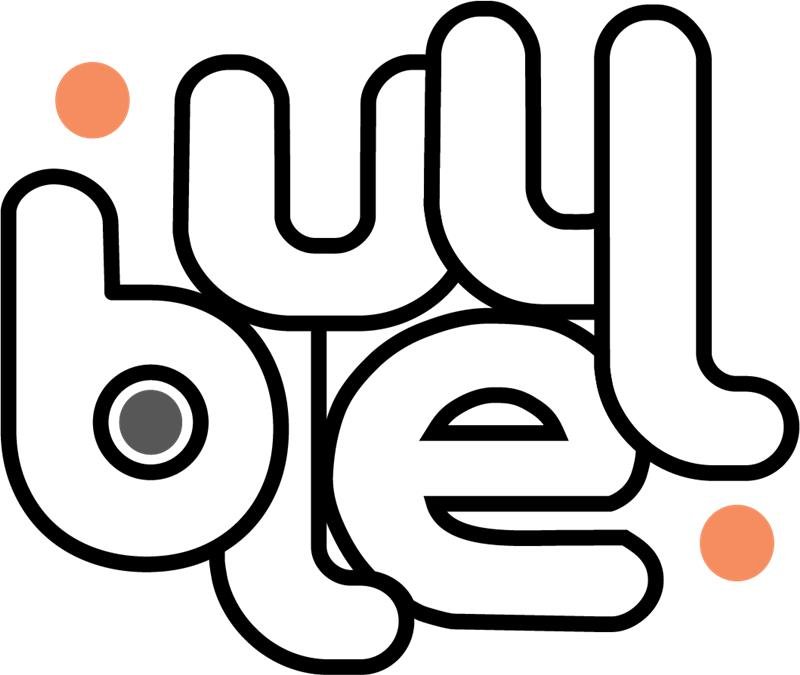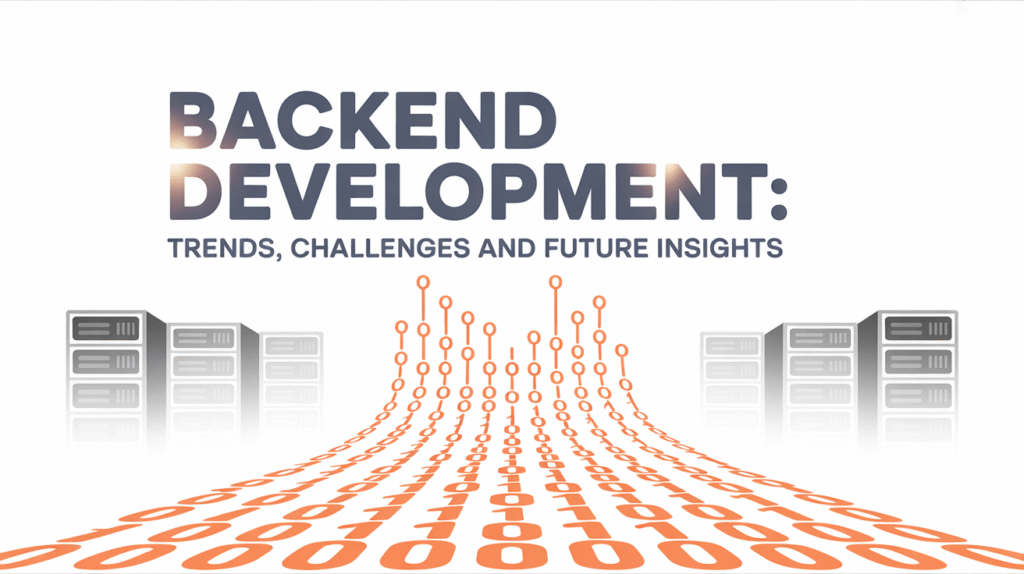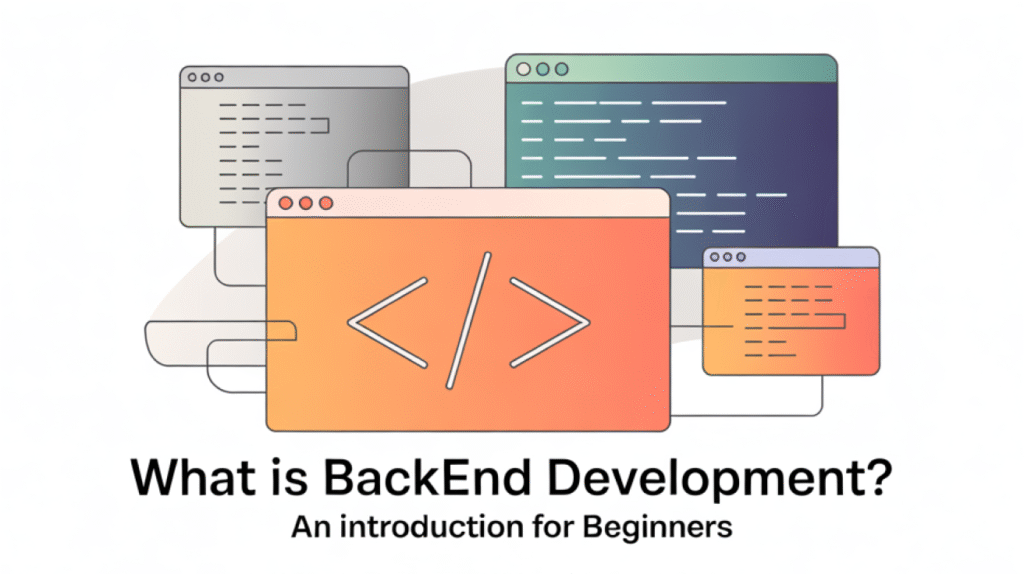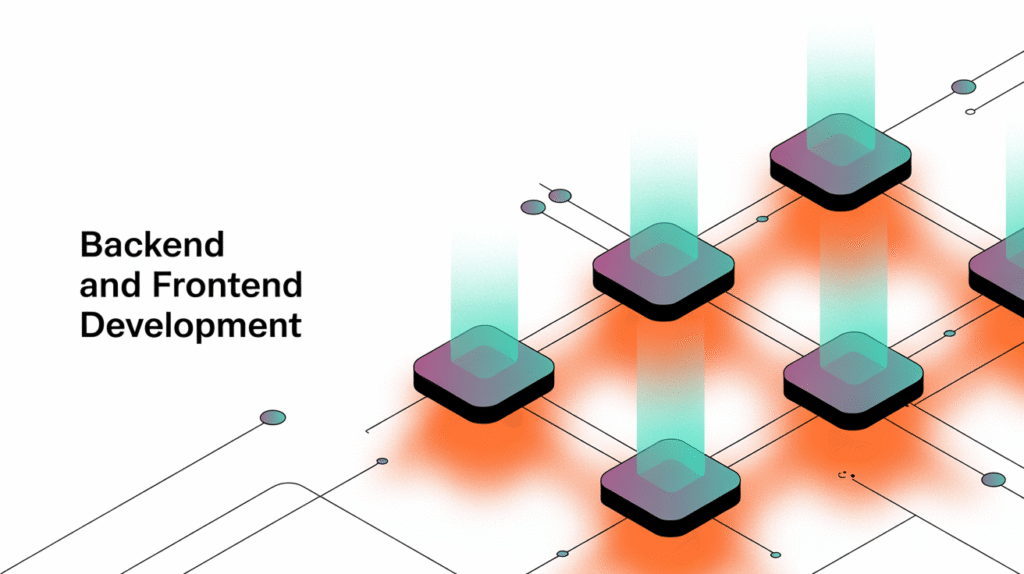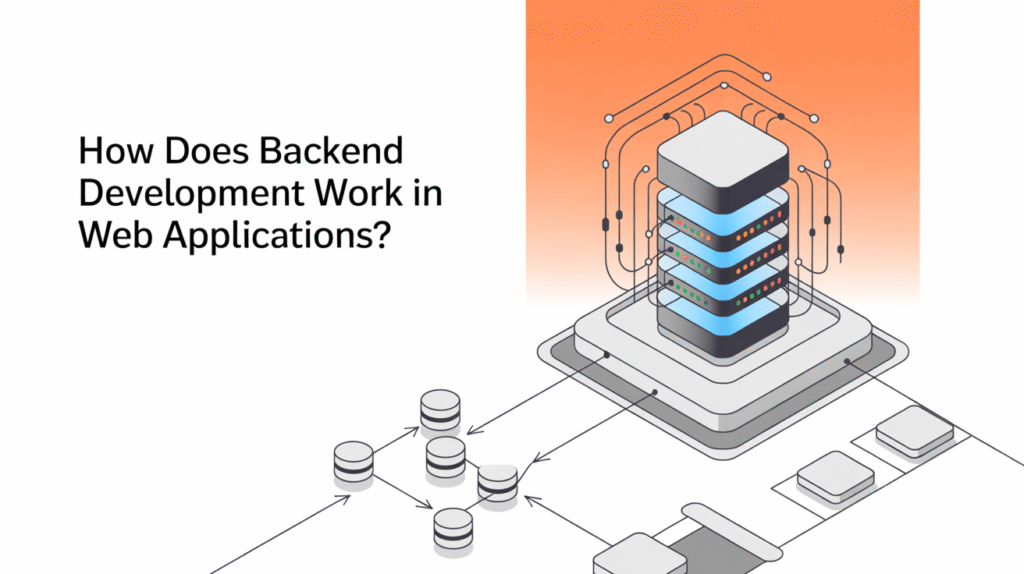- Bluell
- Blog
- iOS
How to Test Your iOS App Like a Pro (Even Before Launch)
- Development
- 9 min Read
- 19 May 2025
The launch of a high-quality iOS app begins long before it hits the App Store, and thorough pre-launch testing is critical to its success and reputation in a competitive marketplace. By detecting and fixing bugs early, teams reduce costly reworks and ensure a seamless user experience across iOS versions and devices.
Effective testing validates both technical functionality and business requirements, confirming that features behave as intended in real-world conditions. Performance and stability checks, such as load time measurements and crash analysis, help maintain responsiveness, which directly impacts user satisfaction and retention.
A balanced mix of automated suites and manual exploratory testing uncovers edge-case issues that might otherwise fall by the wayside. Leveraging both simulators and real-world device testing ensures that your app performs reliably across a variety of network and hardware conditions.
At Bluell, we integrate these best practices into every project, empowering clients to launch robust, user-friendly iOS apps that stand out from day one. In this article, we’ll teach you step-by-step how to test your iOS app like a pro. So, let’s get started.
What is iOS app testing?
iOS app testing evaluates the performance, functionality, and security of iOS devices. It ensures that features work correctly across hardware configurations and iOS versions. Manual testing involves QA engineers performing real-world interactions with the app. Automated testing uses tools like XCTest or Appium to run repeatable scripts. Functionality, user interface, performance, compatibility, and security are core categories of testing. Simulators speed up testing, while real devices reveal hardware-specific issues. Performance testing measures startup time, frame rate, and memory usage metrics. Compatibility testing verifies the app’s behavior across different iOS versions and device models. Security testing uncovers vulnerabilities like insecure data storage or unauthorized access. Thorough testing reduces the number of bugs, increases user satisfaction, and facilitates App Store approval.
Why do we test an iOS mobile app before launch?
Thorough testing of iOS apps before launch uncovers critical bugs that would disrupt the user experience. Early bug detection reduces costly post-launch fixes and protects your brand reputation. Performance testing validates load times and response times under a variety of real-world network conditions.
Compatibility testing ensures that your app works smoothly across iOS versions, screen sizes, and device models. Usability testing refines the interface and user experience, improves onboarding, and reduces churn. Security testing finds vulnerabilities and data leaks, helping to comply with privacy regulations.
Network profiling uncovers memory leaks, inefficient code paths, and excessive battery drain. Beta distribution via TestFlight streamlines the collection of feedback and crash reporting from real users. Pre-launch testing builds user trust by reducing crashes and increasing positive App Store reviews.
A structured pre-launch testing process is essential to delivering a reliable and competitive app. Implementing comprehensive pre-launch testing also reduces long-term maintenance and support costs.
Step-by-Step: How to Test Your iOS App Like a Pro
Your first step is to plan your testing strategy, starting by defining objectives, scope, and roles in a test plan to ensure coverage and accountability throughout the process.
Set up your environment and configure Xcode, simulators, and real devices on different iOS versions to reflect your users’ landscape.
Create detailed functional, UI, and edge case scenarios, including login flows, data entry, and error handling, to catch issues early.
Perform manual functional testing and walk through each user journey step-by-step on both simulators and physical devices, validating core functionality and UX interactions.
Automate regression suites using frameworks like XCTest or Appium to script repeatable tests, allowing your team to focus on new features while ensuring legacy code still works.
Perform performance testing using profiling tools to measure load times, memory usage, and CPU drain under realistic conditions, ensuring your app remains responsive under load.
Run security and integrity checks by validating data encryption, secure storage, and proper permission management to protect user information and comply with App Store guidelines.
Test compatibility and localization by verifying that interface layouts, fonts, and strings scale correctly across different device sizes, orientations, and languages.
Beta test via TestFlight by deploying builds to internal and external testers via TestFlight, collecting crash logs and user feedback in real time.
Centralize crash reports and QA feedback in a bug tracker; then sort issues by severity and user impact.
After fixes, rerun your automated suite to confirm that resolved bugs remain fixed and no new issues have emerged.
Enforce continuous integration (CI) by integrating tests into your CI pipeline so that each pull request is verified before merging, preventing regressions from reaching production.
Perform a final “smoke test” on a version of a release candidate to ensure that mission-critical flows are working flawlessly.
Maintain a test report that summarizes coverage, outstanding risks, and lessons learned to streamline future releases.
Once thorough testing is complete, you’re ready to deliver a stable, high-quality iOS app that delights users—and reduces costly post-launch remediation.
Tools we recommend for testing iOS apps
- XCUITest (Apple’s XCTest UI Framework): Reliable, native UI automation fully integrated into Xcode for seamless test execution.
- Appium: Open source, cross-platform automation with Selenium WebDriver, perfect for shared Android/iOS suites.
- TestFlight: Apple’s official beta deployment service lets you enroll up to 10,000 testers with in-app feedback and crash logs.
- Fastlane: Automates build, testing, and deployment through simple “lanes,” streamlining CI/CD workflows.
- BrowserStack + Fastlane plugin: Run Appium/XCUITest on 1100+ real devices in the cloud.
- Instabug: In-app bug reporting, real-time performance monitoring, and user feedback collection.
Firebase - Crashlytics: Real-time crash analysis to catch regressions before they reach production.
- EarlGrey: Google’s grey-box framework for synchronized, robust UI testing on iOS.
What Most Teams Miss During Testing (and Why You Shouldn't)
Many teams rely heavily on simulators and neglect testing real devices, missing hardware-specific issues like memory leaks and battery drain. Skipping edge case and negative path tests can lead to unhandled crashes when users perform unexpected interactions.
Neglecting localization and accessibility testing can cause your app to fail for users with different regional settings or those using assistive devices.
Focusing solely on functional testing often means that performance metrics like API response times and stress under high load are not measured, leading to slow, unresponsive experiences.
Without automated regression suites and CI/CD guardrails, subtle regressions creep in, requiring expensive post-launch fixes and eroding user trust.
How Bluell helps customers test their iOS apps before launch
Bluell’s iOS testing service ensures that your app is good enough before it hits the app store. We start our testing process by setting up Apple’s TestFlight beta deployment, which includes (uploading builds, inviting internal and external testers, and automating feedback collection via App Store Connect.
Our QA engineers design detailed test plans that cover unit tests (XCTest), UI flows, performance tests, and compatibility checks for real devices, following industry best practices for version control and crash reporting.
We integrate automated pipelines that run at every check-in, catching regressions early and supplementing these with manual investigation sessions to uncover edge-case bugs.
Work with Bluell to launch your iOS app with confidence and delight your users from day one.
Table of contents
Contact us
Book a call or fill out the form below and we will get back to you once we have processed your request.